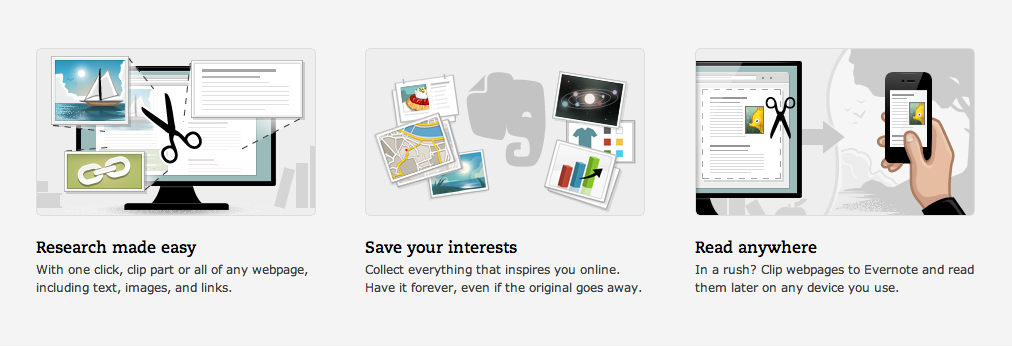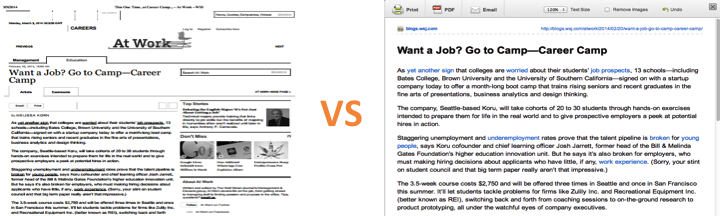5 Chrome Extensions That Will Change the Way You Internet
Remember when you got your first smart phone, how excited you were to start downloading apps? You probably can’t imagine going back to an old calculator style phone. Sure, flip phones and Blackberries still work for your basic “phone” functions, but apps opened up a whole new world of productivity and entertainment. Like smart phones did for cell phones, new browsers have brought innovation to the browsing experience by integrating apps and extensions that take them far beyond their basic function. The funny thing, however, is that most of us have been using internet browsers longer than cell phones, yet some people still treat their browsers like Netscape Navigator.
If you want to get more out of your browser - and out of your day - check out this list of must-have Chrome extensions. If you’re still an IE, Safari or vanilla Chrome user, get ready to have you mind blown.
I’m admittedly an Evernote fanatic. I use it to organize everything from work projects to home renovations, and to remember everything from business contacts to where I parked. At its core it’s a cloud-based notebook, but add to that its range of integrated tools and it becomes a must have; to wit, Evernote Web Clipper. This handy tool lets you pull great content you find on the web into your Evernote in a range of formats. You can tag and organize right from the Clipper, and the text stays searchable, so it’s always easy to find what you saved even if you only remember one or two words from the page.
This simple URL shortener is perfect for crunching those long links into just a few characters. Just click from any webpage to turn a lengthy link into a mini URL or even a QR code. It’s perfect for social media or when you need to share an obnoxiously long URL (e.g., google directions, which can easily exceed 400 characters).
If you’ve ever tried to print a webpage for a meeting, you know that the printed version usually ends up about eight pages long with about 80% of each page wasted on ads or unrelated content. Most people end up just resorting to a screen capture, but that poses a problem if the content you want doesn’t all fit on one screen. For a more elegant solution, try Printfriendly, an ingenious extension that pulls webpage content into an editable web tool. Each element is separated into removable blocks, allowing you to keep just the content you want in the size you want. The final product is a clean, readable PDF that can be saved, emailed or printed right from the web tool. Plus, unlike a screen capture, the text is preserved so it remains selectable and searchable.
Reading online articles it sometimes a little like trying to listen to someone tell a story in a crowed bar. All the “related” stories, links, photos, share buttons, banners, embedded Twitter feeds, - it’s all just noise that interferes with the overall enjoyment of reading. If the afore mentioned Web Clipper wasn’t enough to make you drop what you’re doing and go download Evernote, maybe this will convince you. Evernote Clearly strips out all the unrelated distractions, leaving you with clean, quiet content. With a few clicks you can change the theme and font size, print it with room for notes, or save it to your Evernote for future reading.
Okay, enough about productivity, let’s talk about entertainment! There are a lot of practical applications for this extensions, but the one I use it for is Netflix. Hola is a VPN proxy service that essentially lets you trick a website into thinking you are in a different country. This is extremely helpful, because not all “Netflixes” (or Hulus, etc.) are created equal. Due to regional copyright rules, your selection of shows and movies will vary based on what country you are logged in from. For example, the second half of Breaking Bad season five didn’t hit the US version of Netflix until Feb 24, while those in the UK got to watch the new episodes each Sunday after they aired. Like the show Community? Canada has every season. Surprisingly unavailable in Canada is Space Teens, but they have a lot of other great content. Hola is simple to use, just click the country you want to log in from and enjoy the rest of the internet.
So, there are my top Chrome extensions. If I missed an essential tool that you love, let me know at @robinsonpost.