Mastering Minutes to Gain Hours
For the past few months, I’ve been experimenting with different time management techniques to try and fit more into the day. My goal is simple; maximize my productivity during my work day so I can maximize the enjoyment of my personal time. There’s all kinds of great productivity advice out there that has really helped, from smarter list-making and task-batching to morning priority setting and project reorganizing. These have been incredibly helpful for maximizing productivity, but I found that at the end of the day I still had about the same amount of free time. Just like extra money, when you have extra time, you’ll find some way to spend it. If you create an extra hour for yourself, you’ll inevitably fill it with a bunch of small, time-sucking activities and then wonder where all your time has gone. It’s difficult for us to recognize when this is happening, because we usually don’t add a new item to our schedule when we have more time, we just increase the amount of time we spend on activities we already do.
For me, those time wasters usually consist of news/tech blog reading and social media (mainly Twitter). Whether I have 10 minutes or two hours of free time, I can easily fill it with my face pressed against my computer or phone screen. Conventional wisdom suggests we completely cut out the things that are eating up our time to remove the temptation all together. The problem is I don’t want to give these up and I really can’t in my line of work. They’re still important, I just don’t want them eating into my extra time.
So here’s what I’ve discovered: the trick to having more free time that you can actually enjoy is to fit all of the small things that tend to eat up your time into your extra minutes, rather than into your extra hours. To paraphrase an old proverb, take care of the minutes, and the hours will take care of themselves.
If your time wasters tend to be internet-based like mine are, there’s good news; there are plenty of tools out there to help you maximize your minutes. Here are a few of my favorites:
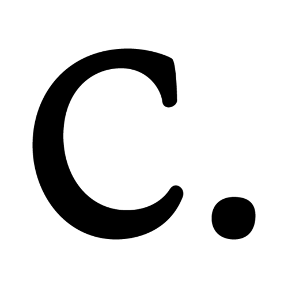
Circa: If news is your time-poison of choice, consider downloading Circa to your phone. It’s a brilliant app that summarizes the news in about four short paragraphs, often with photos and maps to add context. If you want to learn more about a particular story, all of the sources are cited at the end of the article, so you can dig in as deep as you want. Plus, you can share on Twitter or Facebook right from the app.
![]()
Feedly: I’ve talked about the Feedly Chrome app for your laptop before and how it's a must for social media managers, but the iOS app is a must for pretty much anyone who wants an easy way to stay up to date on their favorite news sites, blogs, etc. while you’re on the go. It’s perfect for when you just have a few minutes, or even seconds, to peek in on your favorite sites. You can bookmark articles to read later, send stories to a friend via email or text, or post it to any number of your social media sites. Plus, thanks to Buffer integration, you can schedule posts without even leaving the app.
![]()
Audible: I don’t know anyone who doesn’t wish they had more time to read. I like conventional reading as much as the next person, but when my to-do list at home starts piling up, reading is the first thing to go. Thankfully, Audible allows my to read even when I’m busy. Whether you’re commuting, folding laundry or going for a run, Audible is a great tool for doing two things at once.
If you have other minute-mastering tips and tools, I’d love to hear about them. Hit me up at @Robinsonpost.

